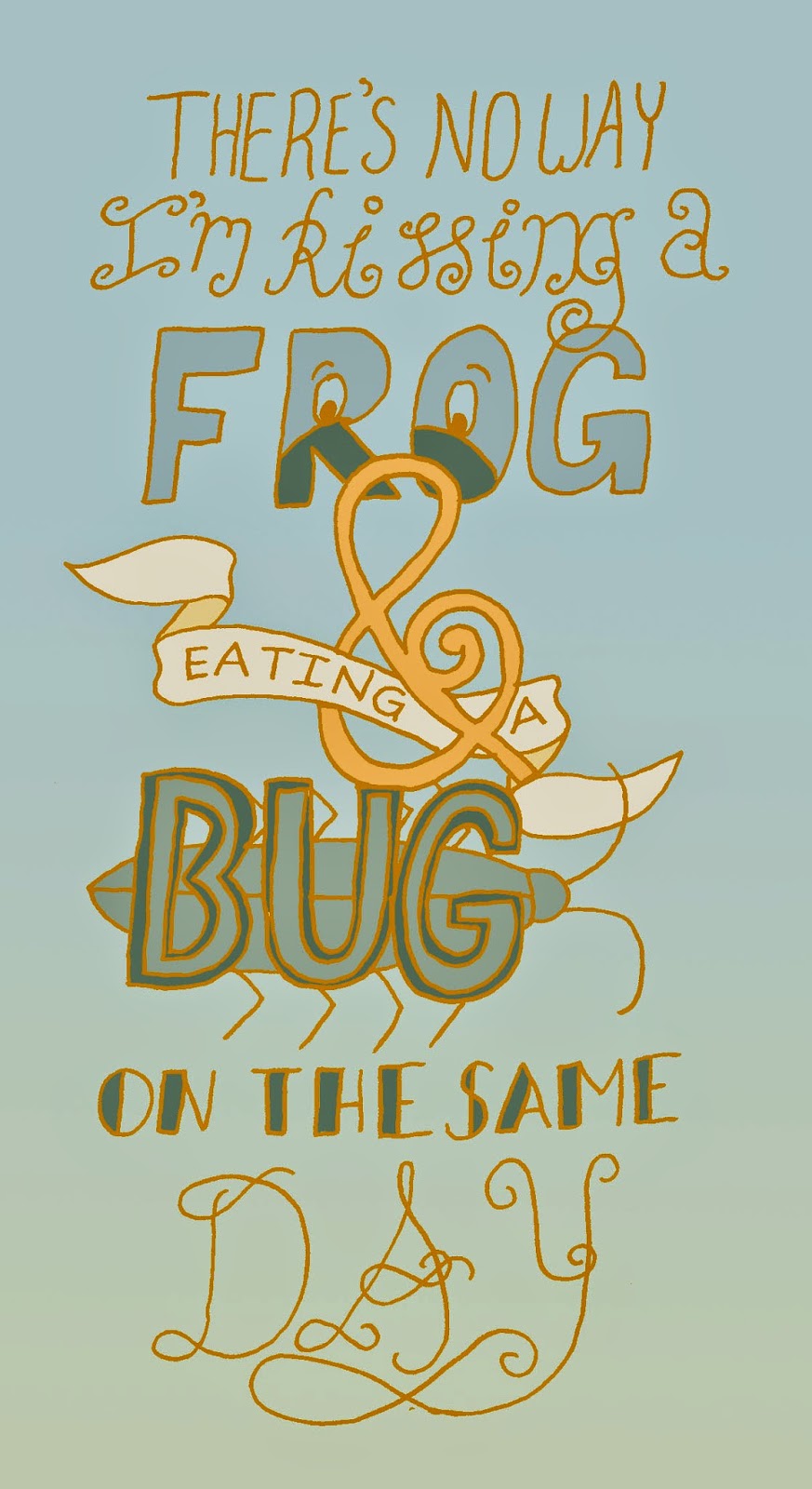Lots to share in this post. I'm still waiting for the Coy Blooms samples to arrive from Spoonflower (only shipped about a week ago, so expecting about another week before receiving), so I thought I'd do a few things while I wait. Like, create another whole (almost!) collection! This one's tentatively called Oriental Paisley (Obvious? Damn skippy!) and will have two sides, one being more feminine and the other more masculine, but both still in colour ways that allow for a lot of mixing and matching between the coordinates. Here are some samples:
You might recognise the pattern from my previous blog post as one of my entries for the Make it in Design scholarship competition. I've now submitted this entry and have to wait a WHOLE MONTH before the winner is announced! In the meantime I need to decide whether to actually enrol in this course or in Lilla Rogers Make Art that Sells course and bootcamp. Both are so highly recommended and run by people of good standing in the industry. I really want to do both!
Following on from the mention of Spoonflower further up, I've entered a design in their Winter Toile contest coming up next week. It's been a while since I entered one of their weekly competitions, and I've been collecting images of toile de jouy on my Pinterest so I thought I'd give it a go. It took about a day from start to finish, and is pretty basic, but not too bad for a first exploration. See what you think. I'll post a link on Facebook when it's open for voting.
I think that with a bit more time and thought, this could be a start to a Christmas-themed collection for both paper and fabric. Of course, being that time of year, I've been thinking a lot about Christmas and the design opportunities it presents. I've come up with a colour palette, with an idea for designs that would compliment not just Christmas, but any occasion for celebration, and maybe even be appropriate for nursery decor.
I'm currently falling in love with colour, and palette creation. I'm mostly drawn to art styles because of the patterns: shapes, lines, intricacy, repeats and flourishes. But, since starting to combine different styles of art and design from different cultures and time periods, I've found that it's colour that brings them together and makes everything seem to belong. Look out for more colour palettes and mood boards in the future!
I will post up pics when the samples get here, in the meantime, check out my shiny new About Me page!
Take care,
Emma
Sunday, 7 December 2014
Tuesday, 25 November 2014
Coy Blooms and an Exciting Oppurtunity
As well as Lilla Rogers' Make Art that Sells e-course, there is also the Make It In Design The Art and Business of Surface Pattern Design e-course that I've been considering taking on in the new year to really launch this new career path. Both come with excellent testimonials and success rates for their graduates. Make It In Design are currently running a competition for a scholarship to their e-course for next year! Deadline for entries is December 12, 2014, with the course starting in January 2015. Entries need to of a few words on why Surface Pattern Design is interesting to me as a career path, as well as why I think the course would be valuable. It also needs to include two patterns I've designed. Here are the two I'm currently considering:
The first pattern is from Coy Blooms, the collection I shared in my last post. The second is the first from a collection with the working title Oriental Paisley. It features traditional Japanese repeating pattern and peonies, with paisleys and the Liliflora roses. I'm really pleased with how it turned out, and can't wait to get stuck into developing the designs for the rest of this collection.
Speaking of collections, Coy Blooms (thanks Mum!) is now available to view online at my Spoonflower shop! It's not yet being offered for sale, as I've just ordered some sample swatches to check that the colours are as true as possible to the computer images. Once I'm happy with it, it will be available for purchase!
I mentioned on my Facebook page a little while ago that I was going to do a quick walkthrough of how I create a repeat pattern from scratch. It's not really a tutorial, just an indication of my process, however if you have any technical questions about my methods or the tools I use, feel free to ask in the comments!
Here's how I made the repeating polka dots and rosebuds from the Coy Blooms collection:
I started with a simple pencil sketch and then coloured it in. I then scanned it into Photoshop, adjusting contrast and brightness and smudging some of the colours to make them look a bit less grainy. Then I used the magic wand tool to select the white background and delete it to make the rosebuds float on a transparent background.
I made a new image which was square, and applied the warm grey and cream polkadot background, then copied and pasted the rosebud onto it. I then used the eraser to remove some of the polka dots (I wasn't planning on the diamond shape, it just turned out that way). To test the repeat, I made a much bigger new image and used the paint bucket tool to apply the image as a repeating pattern. This way, I can be sure that the pattern will work without there being mismatched polka dot halves or lines through the pattern where the edges of two repeats meet.
Now, wasn't that just fascinating? If you're a fabric geek like I'm becoming, it probably was!
I'm currently working on a proper About Me page for this blog and hope to have it up and running in the next few days. Until then, let me know what you think of Coy Blooms and what sort of projects you think it might be useful for!
Take care,
Emma
The first pattern is from Coy Blooms, the collection I shared in my last post. The second is the first from a collection with the working title Oriental Paisley. It features traditional Japanese repeating pattern and peonies, with paisleys and the Liliflora roses. I'm really pleased with how it turned out, and can't wait to get stuck into developing the designs for the rest of this collection.
Speaking of collections, Coy Blooms (thanks Mum!) is now available to view online at my Spoonflower shop! It's not yet being offered for sale, as I've just ordered some sample swatches to check that the colours are as true as possible to the computer images. Once I'm happy with it, it will be available for purchase!
I mentioned on my Facebook page a little while ago that I was going to do a quick walkthrough of how I create a repeat pattern from scratch. It's not really a tutorial, just an indication of my process, however if you have any technical questions about my methods or the tools I use, feel free to ask in the comments!
Here's how I made the repeating polka dots and rosebuds from the Coy Blooms collection:
I started with a simple pencil sketch and then coloured it in. I then scanned it into Photoshop, adjusting contrast and brightness and smudging some of the colours to make them look a bit less grainy. Then I used the magic wand tool to select the white background and delete it to make the rosebuds float on a transparent background.
I made a new image which was square, and applied the warm grey and cream polkadot background, then copied and pasted the rosebud onto it. I then used the eraser to remove some of the polka dots (I wasn't planning on the diamond shape, it just turned out that way). To test the repeat, I made a much bigger new image and used the paint bucket tool to apply the image as a repeating pattern. This way, I can be sure that the pattern will work without there being mismatched polka dot halves or lines through the pattern where the edges of two repeats meet.
I'm currently working on a proper About Me page for this blog and hope to have it up and running in the next few days. Until then, let me know what you think of Coy Blooms and what sort of projects you think it might be useful for!
Take care,
Emma
Thursday, 13 November 2014
Craft Fair Consideration
The Tasmanian Craft Fair is a huge event, taking over the township of Deloraine in Tasmania's mid-north for 4 days at the start of November every year. Over the four days in excess of 20,000 visitors pass through to see and buy the work of hundreds of artisans and craftspeople of all kinds, both local and interstate. I haven't made it up for the last couple of years, but this year I was going with a mission. When I first decided I wanted to start fabric designing, probably only 6 months ago now, I had thought about being a stall-holder at the craft fair in 2015, however I wasn't sure exactly how to present a stall as a fabric designer. I went to the Fair looking for ideas on how stalls for artists can work and came across the work of lovely local artist Lara Hardy (among many others, of course!). Lara's work includes beautifully detailed pencil sketches of plants, animals and people and she had them printed and made into cushions, as well as available as prints and greeting cards. The link above goes to her Facebook page, where she has posted photos of her stall setup, which matched her work beautifully without overshadowing it. I asked her where she had her work printed on fabric, as the recreation of fine detail is hard to achieve on fabric and the printing was done here in Australia. She kindly put me on to a printing company in Melbourne, Frankie & Swiss, who print on all natural fabrics using their two-tonne digital printer, whom they have name Florence. For some reason, the fact that their printer has a name tickles me.
Today, I've just had swatches of their fabrics arrive and they are all lovely, and I'm particularly looking forward to having some Cotton (good for quilting and clothing), Cotton Canvas (good for bags or stretching over a frame as wall art), and the Silk (soooo nice! Great for rubbing. Oh, and probably a scarf or something) printed with my work to turn into projects, kits and make available as fabric generally.
To that end, I guess I better design some fabric designs! I've been working steadily on defining my style and creating art as part of putting together enough quality work to submit to DENY (no I haven't forgotten that!), and to build an online portfolio (most likely on the MOYO Directory). But so far, I've been making one-off designs with maybe one or two co-ordinates for a few of them, not really focusing on building a coherent collection that all works together with several different prints and co-ordinates. However, this is changing! If you follow me on Facebook you will have noticed a change in my cover image, which is reflected here on the blog background. These pretty roses are part of an as-yet-unnamed collection (title ideas welcome!) of prints for fabric.
This collage shows part of the collection, there are still a few more co-ordinates to come, and then experimenting with the colours to give some variations. Then it gets sent off the Florence to have some samples printed to test how well the colours on my screen translate to the fabric. All going well, I will then be able to launch the full collection! I've been working on some simple sewing projects and gathering ideas from Pinterest for lovely things to make with the fabric, so I'm hoping to be able to show it off not just as the flat images, but as useful, beautiful accessories and home decor as well.
These two pictures are the starting points for the next two collections, and I have another one that is just a drawing in a sketchbook at the moment that combines paisleys and roses with Chinese-style peonies and Japanese repeating patterns. Busy, but fun times ahead!
Blessed Be,
Emma
Today, I've just had swatches of their fabrics arrive and they are all lovely, and I'm particularly looking forward to having some Cotton (good for quilting and clothing), Cotton Canvas (good for bags or stretching over a frame as wall art), and the Silk (soooo nice! Great for rubbing. Oh, and probably a scarf or something) printed with my work to turn into projects, kits and make available as fabric generally.
To that end, I guess I better design some fabric designs! I've been working steadily on defining my style and creating art as part of putting together enough quality work to submit to DENY (no I haven't forgotten that!), and to build an online portfolio (most likely on the MOYO Directory). But so far, I've been making one-off designs with maybe one or two co-ordinates for a few of them, not really focusing on building a coherent collection that all works together with several different prints and co-ordinates. However, this is changing! If you follow me on Facebook you will have noticed a change in my cover image, which is reflected here on the blog background. These pretty roses are part of an as-yet-unnamed collection (title ideas welcome!) of prints for fabric.
These two pictures are the starting points for the next two collections, and I have another one that is just a drawing in a sketchbook at the moment that combines paisleys and roses with Chinese-style peonies and Japanese repeating patterns. Busy, but fun times ahead!
Blessed Be,
Emma
Tuesday, 21 October 2014
Seamless Tufted Fabric Tutorial
Ok! Gather round, students, it's tutorial time!
This is the first tutorial I've made, and I'd appreciate any feedback you might have in the comments at the end.
This is a fun, easy tutorial using some really basic Photoshop techniques. My version of Photoshop is Elements 5, so it's pretty much ancient and really minimal in terms of tools, etc. But that's fine, because it helps in keeping things uncomplicated. So, here we go, it's time for:
We're going to start with a note on picking your colours. I found this beautiful teal on Pinterest in the form of a palette image:
You can find images like this on Pinterest or via a Google search. There are a couple on my Palette Board on Pinterest in pink and dark blue. You can also create this in shades of black, grey and white, and then use the Adjust Hue/ Saturation tool in photoshop to change it to any colour you wish!That's how I made the background for the blog! (Edit: I had a purple version of the tufted fabric as the background for the blog before the current one)
Of course if you already have a particular colour in mind and can find it in the colour picker in Photoshop, use that instead. Make sure you have 5 shades of the same colour: a midtone (your main colour), plus two darker and two lighter. The image above has 6 shades, I just didn't use the third one down at all.
Got your palette? Awesome! Make sure your palette image is already open in Photoshop, or that you've got your chosen colours saved in the colour swatch menu, and we'll get started on our working image.
Start with a new file (File> New or Ctrl+N) sized at 5cm by 5cm at a resolution that suits the image you're going to be creating. For me, I set it high at 600ppi, as this is the resolution that I scan my drawings at to get the most information in the image. Keeping each element of my compositions the same resolution gives predictable results when putting them all together. Make sure your image is RGB Colour mode with a white background and click OK to create it.
Click View> Grid to place a grid over your image. This will help us find the centre of the image. Choose the Line or Shape tool from your tool menu on the left of your window. From the top of the screen select the Custom Shape option (the one shaped like a speech bubble). From the drop down menu, select 'Circle Thin Frame.'
Place the target on the top corner of the 4 grid squares that surround the centre of your working image. Click and drag to the opposite bottom corner to create a circle as above.
In the layer menu on the left, right click on the layer title Shape 1, and select 'Simplify Layer.' This allows the layer to be manipulated in the way we need it to be.
Now we get to use the repeating pattern creators' best friend, the Offset Filter! Click Filter>Other>Offset to open the dialogue box. The values need to be half the amount of pixels in the height and width of the overall image. If you're not sure how many pixels high and wide your image is, click on the measurements on the bottom left border of your working screen (next to the zoom percentage). This will present a little box with the information you need. For my image, it's 1181 pixels in height and in width (of course they should be the same, it's a square!). So half of 1181 is 590 (rounded up, as the values must be whole numbers). Enter your values and make sure that Wrap Around is selected. If you have the preview box checked, you should see the circle split into the 4 corners. Click ok.
Ok, it's time for some colour! Bring up your palette image, and select the eyedropper tool from the left-hand menu. Click on a mid-tone to pick up the colour, then return to your working image. Select the FloodFill tool from the left menu, making sure it's set to Foreground, then select the background layer of your image, and click on the image. This will give you your base colour.
Create a new layer between your background and the shape layer. This will be your working layer for the rest of the tutorial.
Select a tone from your palette image or the colour picker which is darker than your background colour, but not the darkest tone available. Return to your working image and select the brush tool from the left menu. From the brush menu, choose a soft round brush of 65 pixels. Slide the opacity down to 20%.
Making sure you're on your working layer, softly shade the inside of the centre circle, making the shading heavier around the lower right. Shade along the underside of the diagonal lines, not crossing over into any of the circle shapes. Around the centre circle there needs to be light, narrow shading on the left and right, a bit longer and darker underneath and then shade the top side in layers almost to the top of the image.
Return to you palette image again, and this time pick up a lighter shade that your midtone, but not the lightest available. Return to your working image and pick up the brush tool again. Highlight inside the circle, concentrating on the top left of it. Highlight along the top side of the diagonal lines. Highlight under the circle, blending down from where you shaded previously, layer the highlights down to nearly the bottom of your image.
Returning, once again, to your palette image, pick the lightest shade, then return to your working image and pick up the brush tool again. Apply heavy highlight inside the highlighted area inside the circle. If you still had it visible, turn the shape layer invisible, and highlight along the diagonal lines, making to get as close as possible to the darkest shading. The more contrast where they meet, the more dimensional your finished image will be. Apply heavy highlight to the top of the highlighted area under the centre circle (which is now a button!). Try to make this highlight more obvious on the left side, fading to the right and down to give a consistent feel to where the light source is (also assists with the dimensional and aesthetic authenticity. Wow, trying saying 'aesthetic authenticity' 10 times fast after a few daquiri's!).
Wasn't that fun?! You could try experimenting with different texture masks and layers, if you're feeling flashy, to give it a woven fabric, or even a leather feel. You can even adjust the hue to create different colours, just remember the working layer and the background layer have to be merged, as it only adjusts one layer at a time.
Want to see what I did with my teal background? No? Well, I'm going to show you anyway.
Hopefully, you've found this tutorial useful, or at least fun, and a way to learn a few photoshop skills that can help with developing your own work.
Remember to give some feedback on how you found the tutorial, if there was anything unclear or it was too long, wordy or you can think of a way to make it better. I'd also love to see if you created something with it, so feel free to show some images!
Cheers,
Emma
This is the first tutorial I've made, and I'd appreciate any feedback you might have in the comments at the end.
This is a fun, easy tutorial using some really basic Photoshop techniques. My version of Photoshop is Elements 5, so it's pretty much ancient and really minimal in terms of tools, etc. But that's fine, because it helps in keeping things uncomplicated. So, here we go, it's time for:
We're going to start with a note on picking your colours. I found this beautiful teal on Pinterest in the form of a palette image:
You can find images like this on Pinterest or via a Google search. There are a couple on my Palette Board on Pinterest in pink and dark blue. You can also create this in shades of black, grey and white, and then use the Adjust Hue/ Saturation tool in photoshop to change it to any colour you wish!
Of course if you already have a particular colour in mind and can find it in the colour picker in Photoshop, use that instead. Make sure you have 5 shades of the same colour: a midtone (your main colour), plus two darker and two lighter. The image above has 6 shades, I just didn't use the third one down at all.
Got your palette? Awesome! Make sure your palette image is already open in Photoshop, or that you've got your chosen colours saved in the colour swatch menu, and we'll get started on our working image.
Start with a new file (File> New or Ctrl+N) sized at 5cm by 5cm at a resolution that suits the image you're going to be creating. For me, I set it high at 600ppi, as this is the resolution that I scan my drawings at to get the most information in the image. Keeping each element of my compositions the same resolution gives predictable results when putting them all together. Make sure your image is RGB Colour mode with a white background and click OK to create it.
Click View> Grid to place a grid over your image. This will help us find the centre of the image. Choose the Line or Shape tool from your tool menu on the left of your window. From the top of the screen select the Custom Shape option (the one shaped like a speech bubble). From the drop down menu, select 'Circle Thin Frame.'
Place the target on the top corner of the 4 grid squares that surround the centre of your working image. Click and drag to the opposite bottom corner to create a circle as above.
In the layer menu on the left, right click on the layer title Shape 1, and select 'Simplify Layer.' This allows the layer to be manipulated in the way we need it to be.
Now we get to use the repeating pattern creators' best friend, the Offset Filter! Click Filter>Other>Offset to open the dialogue box. The values need to be half the amount of pixels in the height and width of the overall image. If you're not sure how many pixels high and wide your image is, click on the measurements on the bottom left border of your working screen (next to the zoom percentage). This will present a little box with the information you need. For my image, it's 1181 pixels in height and in width (of course they should be the same, it's a square!). So half of 1181 is 590 (rounded up, as the values must be whole numbers). Enter your values and make sure that Wrap Around is selected. If you have the preview box checked, you should see the circle split into the 4 corners. Click ok.
Create another circle in the centre of the image exactly as you did before. Now, we need to draw some diagonal lines to connect our circles. Change the Custom Shape Tool into a Line tool. Set the weight to 5 pixels. Place the target at the top left corner of the image and click and drag down to the bottom right corner, then let go. Repeat going from bottom left corner to top right corner to create and X on your image.
To make things easier and keep them neat, we're going to merge the circles and lines into 1 layer. Go to your Layer menu on the left of your screen and, one at a time, right click and select 'Simplify Layer' for each of the shape layers, just as we did for Shape 1 earlier. When they're all simplified, start at the top layer, right click and select 'Merge Down.' Keep doing this with the top layer until all the shape layers have become 1 layer called Shape 1. You can now switch off the grid lines by clicking View> Grid again.
Create a new layer between your background and the shape layer. This will be your working layer for the rest of the tutorial.
Select a tone from your palette image or the colour picker which is darker than your background colour, but not the darkest tone available. Return to your working image and select the brush tool from the left menu. From the brush menu, choose a soft round brush of 65 pixels. Slide the opacity down to 20%.
Making sure you're on your working layer, softly shade the inside of the centre circle, making the shading heavier around the lower right. Shade along the underside of the diagonal lines, not crossing over into any of the circle shapes. Around the centre circle there needs to be light, narrow shading on the left and right, a bit longer and darker underneath and then shade the top side in layers almost to the top of the image.
Return to your palette image and use the eyedropper to pick the darkest tone. Return to your working image and select the brush tool. Shade along the diagonal lines again making it darkest right against the line. shade around the outside of the centre circle from halfway up the left side, around to the top of the left side, using the diagonal lines as guides. Make sure it's darkest at the bottom right. Shade just a little at the top of the bottom quarter. Hardly any shading, if any, should be done at the sides. Layer over the top shading to darken it, about halfway up to the top, making it quite dark just above the centre circle.
Remember how we merged down all those shape layers? Where here's where that help us. Make the shape layer invisible so you can clearly see your image (much easier than having to toggle several layers on and off!) You should be able to see your image taking shape.
Returning, once again, to your palette image, pick the lightest shade, then return to your working image and pick up the brush tool again. Apply heavy highlight inside the highlighted area inside the circle. If you still had it visible, turn the shape layer invisible, and highlight along the diagonal lines, making to get as close as possible to the darkest shading. The more contrast where they meet, the more dimensional your finished image will be. Apply heavy highlight to the top of the highlighted area under the centre circle (which is now a button!). Try to make this highlight more obvious on the left side, fading to the right and down to give a consistent feel to where the light source is (also assists with the dimensional and aesthetic authenticity. Wow, trying saying 'aesthetic authenticity' 10 times fast after a few daquiri's!).
Now it's time to reintroduce our good friend, the Offset Filter. Making sure your working layer is selected, click on Filter, and the Offset filter should now be at the top of the menu. If you just click on it here it will apply the same values as before, and you'll see your image pop out to the 4 corners. Working in the same way as before, using the shape layer for guidance and picking up each colour from the palette image, repeat the painting steps to create another button and shading around it in the centre. Don't worry if it's not exactly the same as your first one, it adds to the realism and the handpainted quality. You do want to make sure there's consistency in the placement of the highlights, as this indicates the placement of the light source in the image.
You should now have something that looks a bit like this:
If you have stray brush marks, or want to smooth off some of the shading, using the smudge tool is helpful, just keep it to 50% strength and make it fairly big (about 70 pixels). Save your work.
Congratulations, you've made a repeating pattern! Want to see it in action?
Click Edit> Define Pattern and OK the dialogue box.
Ctrl+N to open the New File box. Set the size to be 30cm square, and make sure it's the same resolution as your image. Click ok.
Select the FloodFill tool and select Pattern from the drop down menu at the top. From the pattern drop down, choose your image and then click anywhere in your new image. Ta-Da!
Want to see what I did with my teal background? No? Well, I'm going to show you anyway.
Hopefully, you've found this tutorial useful, or at least fun, and a way to learn a few photoshop skills that can help with developing your own work.
Remember to give some feedback on how you found the tutorial, if there was anything unclear or it was too long, wordy or you can think of a way to make it better. I'd also love to see if you created something with it, so feel free to show some images!
Cheers,
Emma
Monday, 29 September 2014
$110 T-shirts! Tell me I'm dreamin'
It's taken a few weeks and a total of $221.50, but I finally have SoulStrike T-shirts! Two of them. And I've spilled coffee on one.
The cost of having my A3 size drawings scanned was $35. Not so bad and they were lovely hi resolution (600 ppi) TIFF images that I've been able to work with since. However, I baulked at the copy shops' prices on having t-shirts printed, and decided I could find cheaper online. Which, of course, I did. I promptly ordered a few different sizes and styles and uploaded my lovely scanned images. Then waited 2 weeks.
What arrived was, well, disappointing, and the pic beneath illustrates why. The colours were either way too dark or light or not even close to the originals, and the quality of the t-shirts themselves was quite poor. Not great for a $186 outlay, including postage within Australia. I had been experimenting with ways to make my pencil sketches look better once they were in the computer, and had discovered that I like the smudge tool for smoothing out the colour, blending it and even making it look a bit more like a painting. I applied this to the scans and took them back to the copy shop that had done a good job scanning the originals (and who are the only copy shop open on a Saturday in Hobart!). I had learned my lesson and only asked for 1 of each design, costing a total of $84. The results were much better this time, the colours brighter and more true to the original, and the smudge tool made the image look smoother and cleaner.
The top pic is of one of the first shirts (on the left) and the final shirt on the right. The bottom two pics are the pencil drawing scan and the smudged versions (both resized down so they don't take a year to load and lay waste to your data cap. You're welcome!)
So, basically, I've gone and proven the whole 'get what you pay for'/ 'poor quality is remembered long after a bargain price is forgotten' thing. And now I have a bunch of t-shirts I can't do much with (except perhaps to use them as Pinterest hacking practise) and two t-shirts that have cost me a total of $110 each! So it's back to the drawing board in terms of what I'd originally envisioned for SoulStrike. I have some new ideas, some of which might actually lead me to doing some sewing! Scary!
In regards to my progress on making 10 designs to submit to DENY, I have one completed image (well 2, but I just completed the second one, and I'm practicing leaving them for 2 days then looking back at them to see if I'm happy with them or if they need more work.) I'm working on combining drawn and digital elements to make composite images. I'll be working out co-ordinating patterns from each main picture to be applied as repeats, potentially for uploading to Spoonflower as fabric and paper. The first completed image is below. Again, part of it was a pencil sketch that has had the smudging effect applied to make the flowers look more painterly. The second piece also uses this technique, but has a completely different mood to this one.
This is a very different way of working for me, and I'm enjoying the results so far as it combines some digital effects which I think are cool, but also traditional mediums that I feel I can control better than straight up digital painting. Let me know what you think!
Cheers, Emma
The cost of having my A3 size drawings scanned was $35. Not so bad and they were lovely hi resolution (600 ppi) TIFF images that I've been able to work with since. However, I baulked at the copy shops' prices on having t-shirts printed, and decided I could find cheaper online. Which, of course, I did. I promptly ordered a few different sizes and styles and uploaded my lovely scanned images. Then waited 2 weeks.
What arrived was, well, disappointing, and the pic beneath illustrates why. The colours were either way too dark or light or not even close to the originals, and the quality of the t-shirts themselves was quite poor. Not great for a $186 outlay, including postage within Australia. I had been experimenting with ways to make my pencil sketches look better once they were in the computer, and had discovered that I like the smudge tool for smoothing out the colour, blending it and even making it look a bit more like a painting. I applied this to the scans and took them back to the copy shop that had done a good job scanning the originals (and who are the only copy shop open on a Saturday in Hobart!). I had learned my lesson and only asked for 1 of each design, costing a total of $84. The results were much better this time, the colours brighter and more true to the original, and the smudge tool made the image look smoother and cleaner.
The top pic is of one of the first shirts (on the left) and the final shirt on the right. The bottom two pics are the pencil drawing scan and the smudged versions (both resized down so they don't take a year to load and lay waste to your data cap. You're welcome!)
So, basically, I've gone and proven the whole 'get what you pay for'/ 'poor quality is remembered long after a bargain price is forgotten' thing. And now I have a bunch of t-shirts I can't do much with (except perhaps to use them as Pinterest hacking practise) and two t-shirts that have cost me a total of $110 each! So it's back to the drawing board in terms of what I'd originally envisioned for SoulStrike. I have some new ideas, some of which might actually lead me to doing some sewing! Scary!
In regards to my progress on making 10 designs to submit to DENY, I have one completed image (well 2, but I just completed the second one, and I'm practicing leaving them for 2 days then looking back at them to see if I'm happy with them or if they need more work.) I'm working on combining drawn and digital elements to make composite images. I'll be working out co-ordinating patterns from each main picture to be applied as repeats, potentially for uploading to Spoonflower as fabric and paper. The first completed image is below. Again, part of it was a pencil sketch that has had the smudging effect applied to make the flowers look more painterly. The second piece also uses this technique, but has a completely different mood to this one.
This is a very different way of working for me, and I'm enjoying the results so far as it combines some digital effects which I think are cool, but also traditional mediums that I feel I can control better than straight up digital painting. Let me know what you think!
Cheers, Emma
Friday, 5 September 2014
Can't DENY it
Apparently, people are supposed to be up, out of bed and conducting actual business prior to 12.00pm on a Saturday. Whoever made up this arrangement obviously didn't have to stay up Friday night to 3am drawing and watching SBS PopAsia, or they would understand how crazy it is. As a result of this travesty, SoulStrike has remained confined to the pages of a sketch book, for an extra. Hopefully tomorrow, with my alarm set, I will be able to get to the only copy shop that seems to be open at all on a Saturday in Hobart and get a clear scan of the work to be applied to t-shirts and promotional items. Looking forward to seeing and wearing the first SoulStrike T-Shirt by tomorrow afternoon.
In the meantime, I have been busy researching ways for Liliflora Pretty to become a real business as well. The aim of the Liliflora Pretty brand is to create artwork for licensing. This means artwork that can be used on anything from fabric to homewares to giftwrap and cards, to wall art and basically anything else that can have art printed on it. There's a fantastic free publication called MOYO, which explores the varied and wonderful world of Surface Pattern Design and Illustration. It's founders also run a website called makeitindesign.com, which features artist galleries and directories, as well as an e-course which seems to be very popular, and the students' work featured in MOYO is of a very high quality. I'm considering the course, along with Lilla Rogers' Make Art That Sells e-course and bootcamp. I will also be adding work to the MOYO directory which allows me to build a profile and upload portfolios of design work, as well as connect with other designers.
Through MOYO, I found out about an amazing company based the USA called DENY designs who make unique home wares, by hand as much as possible, and then print them with art provided by a large group of artists from all over the world. The quality of their products looks amazing, and the best part is that they're always open for submissions from artists to add to their collection! So my next goal for Liliflora Pretty, is to create 10 pieces of work (to fill the slots available on the submission page), that really express the unique personality of my work. Given that I'm still working out what that personality is, this is going to be really interesting! Above is a WIP shot of my first image "Something Poignant About Life." I have a small collection of 4 pieces in mind with similarly vague (and, let's face it, slightly sarcastic) phrases aimed at parodying the hand-lettered 'truism' and 'put a bird on it' trends. Whilst not being mean about it, of course!
This weeks' Illustration Friday theme was Metamorphosis, and as tempted as I was to do something butterfly related, apparently so was everyone else (except the genius who drew about the evolution of Charmander through to Charizard, which is just genius)! So I decided I better practice some hand-lettering by illustrating fonts changing from a classic 'carnival' style, to a gothic graffiti style instead. Hopefully I'll just get this in on time!
Emma
In the meantime, I have been busy researching ways for Liliflora Pretty to become a real business as well. The aim of the Liliflora Pretty brand is to create artwork for licensing. This means artwork that can be used on anything from fabric to homewares to giftwrap and cards, to wall art and basically anything else that can have art printed on it. There's a fantastic free publication called MOYO, which explores the varied and wonderful world of Surface Pattern Design and Illustration. It's founders also run a website called makeitindesign.com, which features artist galleries and directories, as well as an e-course which seems to be very popular, and the students' work featured in MOYO is of a very high quality. I'm considering the course, along with Lilla Rogers' Make Art That Sells e-course and bootcamp. I will also be adding work to the MOYO directory which allows me to build a profile and upload portfolios of design work, as well as connect with other designers.
Through MOYO, I found out about an amazing company based the USA called DENY designs who make unique home wares, by hand as much as possible, and then print them with art provided by a large group of artists from all over the world. The quality of their products looks amazing, and the best part is that they're always open for submissions from artists to add to their collection! So my next goal for Liliflora Pretty, is to create 10 pieces of work (to fill the slots available on the submission page), that really express the unique personality of my work. Given that I'm still working out what that personality is, this is going to be really interesting! Above is a WIP shot of my first image "Something Poignant About Life." I have a small collection of 4 pieces in mind with similarly vague (and, let's face it, slightly sarcastic) phrases aimed at parodying the hand-lettered 'truism' and 'put a bird on it' trends. Whilst not being mean about it, of course!
This weeks' Illustration Friday theme was Metamorphosis, and as tempted as I was to do something butterfly related, apparently so was everyone else (except the genius who drew about the evolution of Charmander through to Charizard, which is just genius)! So I decided I better practice some hand-lettering by illustrating fonts changing from a classic 'carnival' style, to a gothic graffiti style instead. Hopefully I'll just get this in on time!
Emma
Labels:
bird,
DENY designs,
e-courses,
hand lettered,
Illustration Friday,
Lilla Rogers,
Make Art That Sells,
Make it in Design,
Metamorphosis,
MOYO,
roses,
SoulStrike,
sparrow,
surface pattern design
Wednesday, 27 August 2014
A new challenge
The finalists have been announced in Lilla Rogers Global Talent Search. The top 50, out of 999 entries can be seen in an online gallery here. Sadly, I'm not amongst them, however when you see the style and caliber of the finalists, it's obvious why. My style just isn't what they were looking for. Hmm, wonder if I can fake it next year?!
Anyway, here was my entry. The brief was 'little terrariums.'
I've just finished the next SoulStrike poster, showing the elements of the Flame series. I'm not sure if I have a name for the other one yet, but there will be a black and white and a paisley series as well. The name of this post is referring to a challenge I've somehow set myself by putting forward an expression of interest in a twilight designer fashion market. SoulStrike is going to be a collection of t-shirts and bowling shirts, which have been altered, or 'hacked,' which feature the SoulStrike logo, in it's various forms, and other designs based off the posters. There will also be coordinating accessories and, as previously mentioned, jewellery. The market is called hustle and scout, and is held regularly in Canberra. In June next year, they intend on having a day market and twilight market here in Hobart (given the timing, it would seem to perhaps coincide with Dark Mofo). Expression of interest are being sought at the moment and applications will be called for in February. This give me about 5-6 months to develop SoulStrike into a brand, have product and a marketing plan in place, ready to impress the organisers of the market enough to let me attend. Easy!
Below is the Flame poster (pic taken on iPod, so not great). Both posters have been completed on A3 sized paper, meaning I can't scan them at home (and frankly, I'm not confident in my ability to get a decent scan of a pencil image from my scanner anyway), so I'm going to try a few of the copy centres around to see how well these drawings can be scanned, and how well they are reproduced as posters and on t-shirts. Watch this space for the results!
Last weeks' Illustration Friday theme, Journey, didn't move me to think of something to draw about it. This week's theme of Skull is much more straightforward. Knocked this out during a break at work.
Emma
Anyway, here was my entry. The brief was 'little terrariums.'
I've just finished the next SoulStrike poster, showing the elements of the Flame series. I'm not sure if I have a name for the other one yet, but there will be a black and white and a paisley series as well. The name of this post is referring to a challenge I've somehow set myself by putting forward an expression of interest in a twilight designer fashion market. SoulStrike is going to be a collection of t-shirts and bowling shirts, which have been altered, or 'hacked,' which feature the SoulStrike logo, in it's various forms, and other designs based off the posters. There will also be coordinating accessories and, as previously mentioned, jewellery. The market is called hustle and scout, and is held regularly in Canberra. In June next year, they intend on having a day market and twilight market here in Hobart (given the timing, it would seem to perhaps coincide with Dark Mofo). Expression of interest are being sought at the moment and applications will be called for in February. This give me about 5-6 months to develop SoulStrike into a brand, have product and a marketing plan in place, ready to impress the organisers of the market enough to let me attend. Easy!
Below is the Flame poster (pic taken on iPod, so not great). Both posters have been completed on A3 sized paper, meaning I can't scan them at home (and frankly, I'm not confident in my ability to get a decent scan of a pencil image from my scanner anyway), so I'm going to try a few of the copy centres around to see how well these drawings can be scanned, and how well they are reproduced as posters and on t-shirts. Watch this space for the results!
Last weeks' Illustration Friday theme, Journey, didn't move me to think of something to draw about it. This week's theme of Skull is much more straightforward. Knocked this out during a break at work.
Emma
Friday, 15 August 2014
Upload Successful...now comes the hard part
So even after creating mood boards and putting together most of my initial idea for my Global Talent Search entry, of course I ended up scrapping the idea and just drew something! The following is part of what has been submitted. The deadline for entries is this coming Monday 18/08/2014, then the waiting begins! The shortlist of 50 entries is released on 26/08/2014. Out of what is possibly a few thousand entries, it will be hard for the judges to pick just 50 people to go through to the next round. There will be a public gallery later in the competition, once the top 50 have completed a second submission, and it will be interesting to see the sort of work that makes it through.
With the entry put in for the talent search, I've been able to rush a submission for this week's Illustration Friday. It's been a while since I've done a portrait, and I wasn't entirely happy with this one. Also, because of being rushed, I wasn't able to rough out ideas for the background as I would have liked to, so what's there is my first attempt. I don't think I really conveyed the space theme very well! The topic for this week was King, so I was going for a universal feeling. A king needs to have a mind on the big picture, but an eye on the details. And yes, that is G-Dragon. Well, an approximation of him anyway, as I said, not entirely happy with it, but it's done and I can move on.
I'm getting a solid picture of what SoulStrike is going to be, and I'm looking forward to getting it into reality. Chainmaille is still definitely on the agenda, as well as clothing, posters, stickers and accessories. Stay tuned!
Til next week,
Emma
With the entry put in for the talent search, I've been able to rush a submission for this week's Illustration Friday. It's been a while since I've done a portrait, and I wasn't entirely happy with this one. Also, because of being rushed, I wasn't able to rough out ideas for the background as I would have liked to, so what's there is my first attempt. I don't think I really conveyed the space theme very well! The topic for this week was King, so I was going for a universal feeling. A king needs to have a mind on the big picture, but an eye on the details. And yes, that is G-Dragon. Well, an approximation of him anyway, as I said, not entirely happy with it, but it's done and I can move on.
I'm getting a solid picture of what SoulStrike is going to be, and I'm looking forward to getting it into reality. Chainmaille is still definitely on the agenda, as well as clothing, posters, stickers and accessories. Stay tuned!
Til next week,
Emma
Wednesday, 6 August 2014
Liliflora is VIP
The first brief was released yesterday for Lilla Rogers Global Talent search. The theme is 'little Terrariums' and can be used as a basis for a piece of wall art with pretty much no limitations on medium, style or intended market. Great for artistic freedom, not so great for those of us who second-guess pretty much every creative decision we make! Despite this, I do have a fair idea of what I'd like to make, and have even created a moodboard (which I rarely do), to keep me on track with colours. The pic here was taken with my iPod in pretty poor light, so it's not too accurate, but generally a dusky pink, a sage green with gold and dark brown details is what I'm going for. Oh, and the lovely paisley images are not going to feature in the finished piece, although I love paisleys, it was just that the colours were right!
All I did was use a fat quarter I bought recently, and folded it to make a pocket. The excess is pinned at the back with dressmaking pins, because I want to use the fabric in a project later and didn't want to cut it. It took about 30 seconds. I think I need more embroidery hoops and some wall hooks, as I may have just found a way to display my fat quarter collection!
Don't know who G-Dragon is? Neither did I until I caught the Hallyu Wave in about September last year! Hallyu refers to South Korean popular culture, and the king of that culture is the amazing G-Dragon. Rapper, Singer, Writer, Producer, Model and the leader of the most popular K-pop group, BigBang, as well as being a solo artist in his own right. Just check out the video, and see how many Tim Burton references you can count! BigBang fans are called VIP's (hence the title of this post!).
Deadline for GTS submissions is 18/08/2014 (G-Dragon's birthday, hmm I sense a theme to this post!), so next week, as well as hopefully finding time to still complete an Illustration Friday submission, I hope to be able to post some cryptic, semi complete pictures of my entry.
Emma
I have a few empty embroidery hoops beside my desk, and had seen this idea on Pinterest:
The title of today's post refers to my Illustration Friday submission for this week. The theme is 'peace,' and obviously I decided to draw one of the ways that I find peace, which is to draw! Sitting in a cafe with a mocha and just drawing roses my way, with the incredible G-Dragon on my iPod is a great 20 minute escape I try to steal when I can!
Don't know who G-Dragon is? Neither did I until I caught the Hallyu Wave in about September last year! Hallyu refers to South Korean popular culture, and the king of that culture is the amazing G-Dragon. Rapper, Singer, Writer, Producer, Model and the leader of the most popular K-pop group, BigBang, as well as being a solo artist in his own right. Just check out the video, and see how many Tim Burton references you can count! BigBang fans are called VIP's (hence the title of this post!).
Deadline for GTS submissions is 18/08/2014 (G-Dragon's birthday, hmm I sense a theme to this post!), so next week, as well as hopefully finding time to still complete an Illustration Friday submission, I hope to be able to post some cryptic, semi complete pictures of my entry.
Emma
Thursday, 31 July 2014
SoulStrike first look
As mentioned in a previous blog, I've been working on a series of pencil drawings. Known collectively as SoulStrike, these images are designed with apparel in mind, in particular bowling shirts, t-shirts and tank tops. They could also be used on accessories such as bags, wallets and hair accessories. The poster featured here is drawn with Faber-Castell coloured pencils and watercolour pencils (not wet) on A3 cartridge and shows the more feminine side of SoulStrike, with roses, lotus and the central theme of bowling around the SoulStrike logo. Images from this collection will also be available collectively as tattoo flash art, however I'm still working on getting reliable scanned images from pencil drawings to produce good quality prints. The photo here was just taken with my iPod, hence the blur and lighting being poor, but the colours have come up very similar to the original.
And here is this week's submission for Illustration Friday. The topic is "Golden." I was pleased with the way my autumn leaves turned out on last week's entry, that I decided to focus on them with this one. And, of course, there has to always be butterflies or roses in my work, hence the psuedo-monarchs dancing with the falling leaves.
Next week's blog should include a start on the first brief of the Lilla Rogers Global Talent Search, as it hits the emails of the participants on 5th August. Can't wait to see what it is!
Emma
And here is this week's submission for Illustration Friday. The topic is "Golden." I was pleased with the way my autumn leaves turned out on last week's entry, that I decided to focus on them with this one. And, of course, there has to always be butterflies or roses in my work, hence the psuedo-monarchs dancing with the falling leaves.
Next week's blog should include a start on the first brief of the Lilla Rogers Global Talent Search, as it hits the emails of the participants on 5th August. Can't wait to see what it is!
Emma
Thursday, 24 July 2014
An Exciting Challenge
Since starting to discover the world of surface design and illustration, there has been one name which has been prevalent in my research: Lilla Rogers. A respected artist in her own right, Lilla's firm represents illustrators and surface pattern designers from all over the world, helping to make the connections between companies and freelancers. A teacher in the past, Lilla is still obviously interested in helping people to develop their own style and make it lucrative, through her e-courses "Make Art that Sells." I hope to start these courses myself next year, along with the supporting Boot Camp e-course to help with portfolio building and responding to briefs.
The reason for mention Lilla Rogers, is because I've signed up to be part of this years Global Talent Search, run by her licencing studio. The prizes are incredible, and include many challenging and lucrative opportunities (not least of which is an all-expenses paid trip to the UK to participate in something so cool they can't even say what it is yet!). Not that I'm expecting to be up there in the standings, however the experience of participating, with several hundred other people, in this competition, responding to briefs and potentially having work shown to some big time art buyers is pretty exciting. Follow the link above to check out more details, and to even enter yourself! Entries close at the end of this month.
Here is this week's entry for Illustration Friday. The theme is "Repeat." The image represents the repeating seasons. As you can tell, still having issues with pencil drawing scanning. Will need to work on it, as I think I may want to use pencil for my entries to the talent search. Will need to do some more research!
Emma
The reason for mention Lilla Rogers, is because I've signed up to be part of this years Global Talent Search, run by her licencing studio. The prizes are incredible, and include many challenging and lucrative opportunities (not least of which is an all-expenses paid trip to the UK to participate in something so cool they can't even say what it is yet!). Not that I'm expecting to be up there in the standings, however the experience of participating, with several hundred other people, in this competition, responding to briefs and potentially having work shown to some big time art buyers is pretty exciting. Follow the link above to check out more details, and to even enter yourself! Entries close at the end of this month.
Here is this week's entry for Illustration Friday. The theme is "Repeat." The image represents the repeating seasons. As you can tell, still having issues with pencil drawing scanning. Will need to work on it, as I think I may want to use pencil for my entries to the talent search. Will need to do some more research!
Emma
Friday, 18 July 2014
Illustration Fridays
Thanks to the direction from a friend and amazing artist, I've started creating work in response to themes suggested on Illustration Friday. I didn't get to uploading last week's entry, Fragile, despite the extra time that was inadvertently given! However (if the website lets me EDIT: Well, I did manage to get it uploaded, right at the moment the theme changed!!! This weeks' theme is "Repeat") I hope to have the following image "Invisible" uploaded shortly. I'm finding the challenge of trying to match my style to the theme really interesting, and a big help in defining what Liliflora Pretty should be, how it should be recognisable.
Despite the online silence, I've been working hard on coloured pencil works. As you can see from above, I still need to master the art of scanning a coloured pencil drawing (any tips would be welcome!) so they look as close to the original as possible. Once I can do this, I'll upload my new collection, Soul Strike. Based on Kustom Kulture and intended for bowling shirts (some of which I'm hoping to make myself and have for sale on Etsy). I'm thinking it may even lead me back to an old love, chainmaille, completed in anodised titanium or niobium jump rings to match the vibrant colours of the collection. Stay Tuned!
Emma
Despite the online silence, I've been working hard on coloured pencil works. As you can see from above, I still need to master the art of scanning a coloured pencil drawing (any tips would be welcome!) so they look as close to the original as possible. Once I can do this, I'll upload my new collection, Soul Strike. Based on Kustom Kulture and intended for bowling shirts (some of which I'm hoping to make myself and have for sale on Etsy). I'm thinking it may even lead me back to an old love, chainmaille, completed in anodised titanium or niobium jump rings to match the vibrant colours of the collection. Stay Tuned!
Emma
Sunday, 27 April 2014
Add some colour!
It's Spoonflower Weekly Contest time again. This time, I've entered a design in the floral colour-in wallpaper competition. An amazing theme which has thrown up so many different ideas, as you can see from Spoonflowers' Weekly Contest page. Head on over for a look and to vote for your favourites.
My design draws heavily on an art nouveau influence, featuring lillies (a hangover from a previous competition), irises and stylised roses. I've printed out a smaller version of this to colour for myself and will add it to my Facebook page later in the week.
The next competition I'm working on is the very exciting Fabric8: Cosmic Voyage competition. The winning designer gets the chance to design a fabric collection for Robert Kaufman, $1000 advance against royalties from the sale of the collection and a Wacom tablet!
My design is in the final stages of being developed. I've learned a new digital painting technique to paint the background, and it will feature steampunk inspired designs coloured to suit a child's room. Can't wait to share it!
There will be 100 semifinalists chosen by the sponsors and will be open for voting June 12th. If I make it in, you'll know about it!
Take care,
Emma
My design draws heavily on an art nouveau influence, featuring lillies (a hangover from a previous competition), irises and stylised roses. I've printed out a smaller version of this to colour for myself and will add it to my Facebook page later in the week.
The next competition I'm working on is the very exciting Fabric8: Cosmic Voyage competition. The winning designer gets the chance to design a fabric collection for Robert Kaufman, $1000 advance against royalties from the sale of the collection and a Wacom tablet!
My design is in the final stages of being developed. I've learned a new digital painting technique to paint the background, and it will feature steampunk inspired designs coloured to suit a child's room. Can't wait to share it!
There will be 100 semifinalists chosen by the sponsors and will be open for voting June 12th. If I make it in, you'll know about it!
Take care,
Emma
Thursday, 17 April 2014
Hand-Lettered Lovelies
My Etsy shop is now open! While the about page and a few other parts need to be completed, there are already a few products listed for sale. These consist of Giclee prints of quotes from Disney movies and Jewel's Lullaby album.
Disney Princess (and queen and waitress/ frog) Quotes
Frozen has been phenominally successful for Disney, inspiring hundreds of versions of the songs, especially Queen Elsa's breaking- free song Let It Go. Couple the inspiration of this song, with the fact that you can't look anywhere, online or otherwise, without seeing hand-lettering in one form or another, and it's not such a stretch that I started my hand-lettering journey with this quote!
It was so hard to pick a quote from The Princess and the Frog. There are so many great lines for all the main characters, it's one of Disney's funniest movies. Eventually I settled on this one because I could incorporate the images of the frog and bug to put some life into the quote.
Again, it was hard to pick a quote from Tangled, between all the great lines and song lyrics. I settled on this line from the song Rapunzel sings to tap into her magic. It represents both the curse that lead to Gothel stealing her from her parents, and ultimately the salvation of the man she loved, bringing her back to them. Hmm, deep.
Jewel Lullaby Lyric Quotes
We were given Jewel's Lullaby Album even before our baby dragon was born, and it's been a consistent part of bedtime rituals for the nearly 2 years of his life. Full of lovely songs, both traditional and some written by the artist, it may not always lull the boy to sleep, but it makes for some relaxing background music! These hand-lettered quotes are lyrics from the songs written by Jewel including "Raven," "Sweet Dreams" and "Circle Song."
Click the Etsy badge below to go to my shop and see photo's (I'll admit, they need to be better photo's!) of these prints framed to show their actual size and appearance. Coming up soon, my first fabric collection Damask Botanical will be available for sale. The collection has already been uploaded to my Spoonflower shop (click below to go see it!), but I'm waiting on samples to check the quality before making it available for sale. There will be some great projects here on the blog so you can see the designs in action!
Thanks for visiting!
Emma


Disney Princess (and queen and waitress/ frog) Quotes
It was so hard to pick a quote from The Princess and the Frog. There are so many great lines for all the main characters, it's one of Disney's funniest movies. Eventually I settled on this one because I could incorporate the images of the frog and bug to put some life into the quote.
Again, it was hard to pick a quote from Tangled, between all the great lines and song lyrics. I settled on this line from the song Rapunzel sings to tap into her magic. It represents both the curse that lead to Gothel stealing her from her parents, and ultimately the salvation of the man she loved, bringing her back to them. Hmm, deep.
Jewel Lullaby Lyric Quotes
We were given Jewel's Lullaby Album even before our baby dragon was born, and it's been a consistent part of bedtime rituals for the nearly 2 years of his life. Full of lovely songs, both traditional and some written by the artist, it may not always lull the boy to sleep, but it makes for some relaxing background music! These hand-lettered quotes are lyrics from the songs written by Jewel including "Raven," "Sweet Dreams" and "Circle Song."
Click the Etsy badge below to go to my shop and see photo's (I'll admit, they need to be better photo's!) of these prints framed to show their actual size and appearance. Coming up soon, my first fabric collection Damask Botanical will be available for sale. The collection has already been uploaded to my Spoonflower shop (click below to go see it!), but I'm waiting on samples to check the quality before making it available for sale. There will be some great projects here on the blog so you can see the designs in action!
Thanks for visiting!
Emma


Labels:
baby gifts,
baby shower,
Disney,
Disney quotes,
Elsa,
Etsy,
Frozen,
Giclee,
Hand lettering,
Jewel,
Lullaby,
nursery,
nursery decor,
Rapunzel,
song lyrics,
Tangled,
Tiana
Subscribe to:
Posts (Atom)